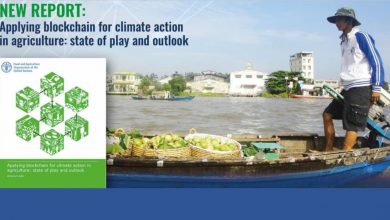Designing for the Aging Population: Senior-Friendly UX
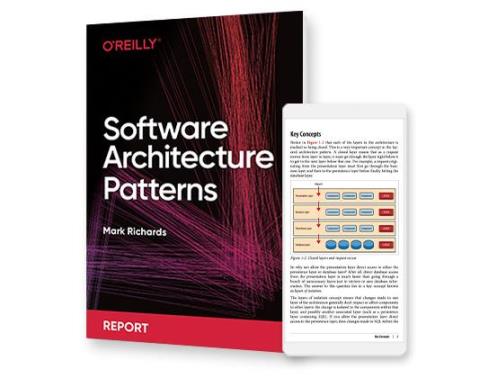
Designing for the Aging Population: Senior-Friendly UX
Introduction
As the world’s population continues to age, it becomes crucial for designers to create products and user experiences (UX) that cater to the unique needs and abilities of older adults. In this blog post, we will explore the importance of designing for the aging population and provide practical tips for creating senior-friendly UX.
The Aging Population and UX Design
The global population is rapidly aging, with estimates suggesting that by 2050, the number of people aged 60 and above will reach 2 billion. This demographic shift presents both challenges and opportunities for designers. Creating user experiences that accommodate the needs of older adults is not only a moral imperative but also a smart business move.
Why Designing for the Aging Population Matters
Designing for older adults helps ensure inclusivity and accessibility. It recognizes that aging brings about changes in physical, cognitive, and sensory abilities, which can impact how seniors interact with technology. By prioritizing senior-friendly UX, designers can make products that are easier to use, navigate, and understand for this growing user base.
Tips for Senior-Friendly UX Design
Designing for the aging population requires thoughtful consideration of their specific needs. Here are some tips to make your UX senior-friendly:
1. Clear and Intuitive Navigation: Simplify navigation by using large, legible fonts and clearly labelled buttons. Avoid complex and cluttered interfaces that can confuse older users.
2. Adequate Color Contrast: Use high contrast colors to ensure readability, especially for people with age-related visual impairments. Consider using color schemes that are easy on the eyes and make important elements stand out.
3. Responsive Design: Ensure your UX design adapts to different screen sizes and resolutions, catering to seniors who may be using various devices, such as smartphones, tablets, or laptops. This will enhance usability across the board.
4. Consistency and Familiarity: Stick to familiar design patterns and conventions to reduce confusion. Avoid abrupt changes in layout or functionality as they can disrupt the flow of interactions for older adults.
Frequently Asked Questions (FAQs)
1. What are the common challenges faced by older adults when using technology?
Older adults may face challenges such as decreased manual dexterity, reduced vision, hearing loss, and declining cognitive abilities. These factors can make it difficult for them to navigate complex interfaces, read small fonts, or interpret unfamiliar icons.
2. How can designers address the issue of cognitive decline in older adults?
Designers can address cognitive decline by simplifying interfaces, reducing distractions, and providing clear instructions. Chunking information into manageable bits, using logical and sequential flows, and employing familiar metaphors can help older adults process and retain information better.
3. Is it necessary to conduct user testing with older adults while designing senior-friendly UX?
Yes, user testing with older adults is essential. It helps identify usability issues specific to this demographic and ensures that the design meets their needs. By including older adults in testing, designers gain valuable insights and can make necessary adjustments to enhance the overall user experience.
Conclusion
Designing for the aging population is not only a social responsibility but also a business opportunity. By creating senior-friendly UX, designers can ensure inclusivity, accessibility, and usability for the growing older adult user base. By following the tips mentioned above and conducting user testing with older adults, designers can create products that empower and enable the aging population to navigate technology with ease.